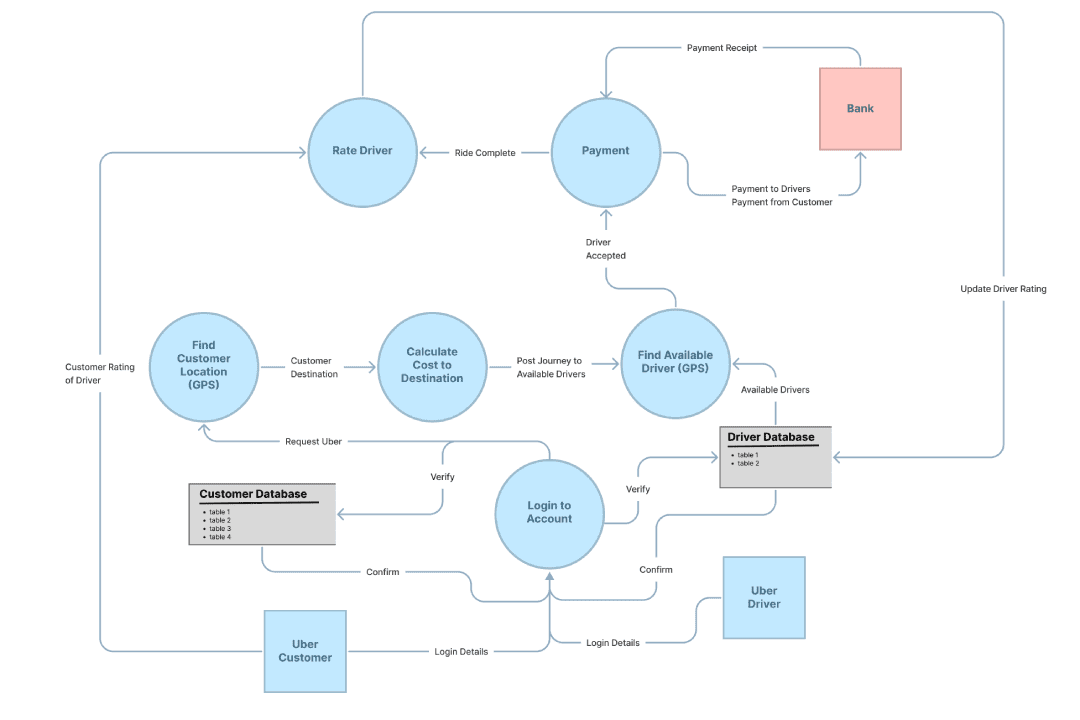Data Flow Process
Start With Words
A good way to start is to work with words to think through sequences. We start from describing the need and problem in a user story.

Define Key Screens
We might start to think of key screens in the interface thats why We usually thinks in terms of starting and ending points.

Connect Screens
Draw arrows between the boxes to define the space between the key screens and move the user forward through their task.